RaspberryPi Raspbian slow mouse performace.
I recently installed Raspbian Buster on a new RaspberryPi 4 PC and noticed that the mouse pointer within the operating system was performing very poorly. After searching online I was enlightened to find out that the quick fix was to edit the cmdline.txt file located in the boot directory.
1. Either start a BASH instance in Raspbian or SSL into the Raspbian instance(After SSL is enabled in Raspbian)
2. At the BASH prompt command line, enter:
sudo nano /boot/cmdline.txt
This will open the nano text editor so cmdline.txt can be edited.
3. Add the following entry at the end of all the text that is already there:
usbhid.mousepoll=0
4. Save the current state of the file by entering Ctrl+O
5. Exit the nano text editing instance by entering Ctrl+X
6. Make sure you do a reboot of your Raspbian instance by typing in: sudo reboot in BASH. You can also do a manual reboot if your within the GUI interface as well.
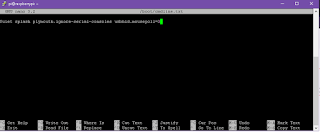
Comments